To sum it up, follow these instructions for good video playback after XGL/Compiz install.
- Google or search the Ubuntu Forum or Ubuntu Guide and figure out how to install Mplayer or view more notes below to see how to install Mplayer and the Firefox plugins automagically.
- After you install Mplayer edit ~/.mplayer/config and append a line: vo=gl2,sdl,x11
- The~/.mplayer/ folder can be found by opening Nautilus in Gnome and selecting the option to View Hidden files.
- To have a video play in Mplayer by default, right click the video in Nautilus, choose properties and select Mplayer as the default video player.

This is the screen you'll see when you are in Nautilus, right click a video file, select properties and then click on the "OpenWith" tab as shown:
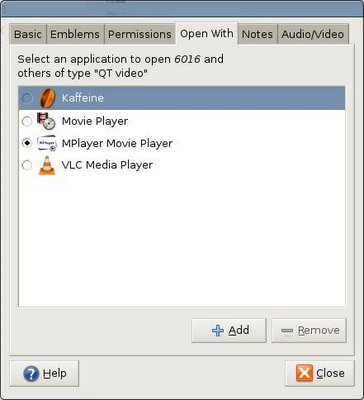
This is the screen you'll see when you right click Mplayer, select properties, choose the Video tab and then choose "X11" for the driver. This driver selection played all of my video files perfectly with XGL/Compiz running.
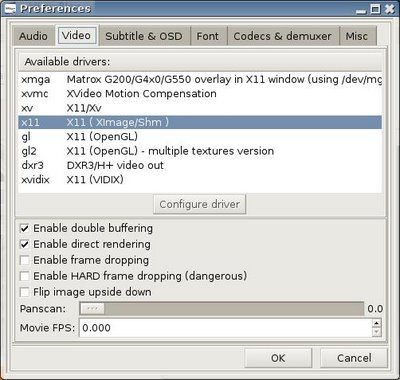 I used Automatix to install Mplayer and lots of other useful software. Automatix also installed the Mplayer plug into Firefox so that Quicktime Trailers play perfectly in Firefox. One more tip, the first time you play an embedded Mplayer movie in Firefox, you might have to right click the movie, select properties and choose the X11 driver. Try it,...you'll like it.
I used Automatix to install Mplayer and lots of other useful software. Automatix also installed the Mplayer plug into Firefox so that Quicktime Trailers play perfectly in Firefox. One more tip, the first time you play an embedded Mplayer movie in Firefox, you might have to right click the movie, select properties and choose the X11 driver. Try it,...you'll like it.If you want to disable XGL/Compiz and return to your original GDM then delete all of the text in file sudo gedit /etc/gdm/gdm.conf-custom, save the empty file and if you had "thefuture" setup to start automatically then disable it. Restart your PC and XGL/Compiz will not start. I found this removal method half way down the page at this link .